| 일 | 월 | 화 | 수 | 목 | 금 | 토 |
|---|---|---|---|---|---|---|
| 1 | ||||||
| 2 | 3 | 4 | 5 | 6 | 7 | 8 |
| 9 | 10 | 11 | 12 | 13 | 14 | 15 |
| 16 | 17 | 18 | 19 | 20 | 21 | 22 |
| 23 | 24 | 25 | 26 | 27 | 28 |
- 광고플랫폼
- 플러터
- 사이드프로젝트
- Kotlin
- 이터널리턴
- Redis
- 부업
- 룩백
- 구글검색광고
- 블랙서바이벌
- 페이스북광고
- 스케치데브
- nodejs
- 캐치마인드
- nestjs
- funnel
- 카카오톡
- 펀널
- 개인앱
- 영원회귀
- git
- 개발자를_위한 #PPT팁
- 라인광고플랫폼
- submodules
- 카카오톡공유하기
- 메모장앱
- git pull
- 코딩공부
- 스케치퀴즈
- 토이프로젝트
- Today
- Total
목록분류 전체보기 (92)
가을기 Workspace
 [플러터] 29일차 - 애니메이션, 인트로
[플러터] 29일차 - 애니메이션, 인트로
https://api.flutter.dev/flutter/animation/Curves-class.html 페이지 이동할 때 애니메이션을 적용하기 위해 Hero 위젯을 이용한다. Hero 위젯은 페이지 간 이미지를 자연스럽게 애니메이션으로 연결해준다. 환경 준비 flutter: # The following line ensures that the Material Icons font is # included with your application, so that you can use the icons in # the material Icons class. uses-material-design: true # To add assets to your application, add an assets section,..
 [플러터] 28일차 - SharedPreference
[플러터] 28일차 - SharedPreference
플러터에서 앱의 데이터를 저장하는 방법 중, SharedPreference를 사용해서 간단한 데이터를 저장한다. 환경 준비 dependencies: flutter: sdk: flutter shared_preferences: ^2.0.6 코드 import 'package:flutter/material.dart'; import 'package:shared_preferences/shared_preferences.dart'; void main() { runApp(MyApp()); } class MyApp extends StatelessWidget { // This widget is the root of your application. @override Widget build(BuildContext context..
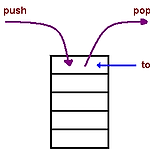 [플러터] 27일차 - 네비게이션
[플러터] 27일차 - 네비게이션
https://medium.com/@icelancer/flutter-navigator-1-basic-e300efb24543 flutter의 Navigator는 스택을 이용해 페이지를 관리할 때 사용하는 클래스이다. main.dart import 'package:flutter/material.dart'; import 'package:subpage_example/page/first.dart'; import 'package:subpage_example/page/second.dart'; void main() { runApp(MyApp()); } class MyApp extends StatelessWidget { // This widget is the root of your application. @overrid..
 [플러터] 26일차 - 탭바
[플러터] 26일차 - 탭바
앱을 만들다 보면 모든 내용과 기능을 한 화면에 보여줄수 없을 떄가 많다. 각 화면을 탭으로 연결한 탭바를 이용해 관련 있는 내용끼리 묶을 수 있겠다. 메인 화면에서 탭을 눌러 화면을 이동할 수 있으므로 좀 더 직관적인 앱을 만들 수 있다. main.dart import 'package:flutter/material.dart'; void main() { runApp(MyApp()); } class MyApp extends StatelessWidget { // This widget is the root of your application. @override Widget build(BuildContext context) { return MaterialApp( title: 'Flutter Demo', them..
 [플러터] 25일차 - 이미지 파일 내려받기
[플러터] 25일차 - 이미지 파일 내려받기
앱을 사용하다 보면 용량이 큰 파일을 내려받아야 할 때가 있다. 유저는 파일을 내려받을떄 까지 기다려야하는데, 화면에 아무런 정보가 표시되지 않는다면 앱이 멈춘것으로 생각할 수 있다. 파일을 내려받을 때 진행 상황을 표시해줄 필요가 있다. 환경 준비 dio: 파일을 내려받는 패키지 path_provider: 내부 저장소 패키지 dependencies: flutter: sdk: flutter dio: ^4.0.0 path_provider: ^2.0.2 화면 코드 import 'dart:io'; import 'package:dio/dio.dart'; import 'package:flutter/material.dart'; import 'package:path_provider/path_provider.dart'..
- https://www.disquiet.tech/post/disquiet-seed-round-retrospective-1- https://www.disquiet.tech/post/disquiet-seed-round-retrospective-2- https://www.disquiet.tech/post/disquiet-seed-round-retrospective-3 1. 순수한 재미와 호기심으로, 사이드프로젝트에서 시작하자. 사업을 한다는 생각으로 프로젝트를 시작하면 욕심을 내게 되고 이는 압박감으로 이어진다. 2. MVP의 목표는 사용하지 않는 프로덕트를 개발한다는 리스크를 줄이는 것.중요한건 사람들이 사용하지 않는 프로덕트를 개발하는 리스크를 줄이는 것이고, 최소한의 시간을 써서 최대한 신뢰도가 높은 ..
 [플러터] 24일차 - 폰트 손쉽게 사용하기
[플러터] 24일차 - 폰트 손쉽게 사용하기
https://fonts.google.com/ 구글 폰트 홈페이지에서 google_fonts 라이브러리는 google styled_widget과 같이 손쉽게 로고를 만들어보자. dependencies: flutter: sdk: flutter styled_widget: ^0.3.1 google_fonts: ^2.1.0 import 'package:flutter/material.dart'; import 'package:styled_widget/styled_widget.dart'; import 'package:google_fonts/google_fonts.dart'; class Logo extends StatelessWidget { @override Widget build(BuildContext context..
 [플러터] 23일차 - styled_widget 써보기
[플러터] 23일차 - styled_widget 써보기
styled_widget은 Dart 2.7.0 부터 소개된 extension method 기능을 활용해 메서드로 flutter의 위젯 트리를 간단하게 만들어주는 라이브러리다. flutter 개발이 손쉬워진다. 레딧: https://www.reddit.com/r/FlutterDev/comments/e254mv/flutter_equivalent_of_swiftui/ Github: https://github.com/ReinBentdal/styled_widget 예제 styled_component를 활용한 코드 예제 Icon(OMIcons.home, color: Colors.white) .padding(all: 10) .decorated(color: Color(0xff7AC1E7), shape: BoxShape..
